If you’re an avid user of TikTok, you’ve probably experienced the frustration of not being able to find your liked videos. From disappearing videos to videos not showing up or updating, these issues can be a real headache.
Fortunately, there are a few things you can do to fix these problems and get back to enjoying your favorite TikTok content.
One of the most common reasons for disappearing liked videos is that they were temporarily removed for review. This can happen if a video violates TikTok’s community guidelines or terms of service.
If this is the case, the video will likely reappear in your liked videos once the review process is complete. However, if the video doesn’t reappear after a few days, you may want to reach out to TikTok support for further assistance.
By following these steps, you should be able to fix the issue with your TikTok liked videos not showing, disappearing, or not updating.
Why Can’t I See My Liked Videos On TikTok?
If your TikTok liked videos have disappeared, there could be several reasons why. Here are some of the most common reasons why your liked videos may have disappeared:
Video was removed for review: If a video you liked was removed by TikTok for review, it will temporarily disappear from your liked videos list.
This is a common reason why videos may disappear from your liked videos list. You can check if this is the case by searching for the video in your history or by checking your notifications.
Cache and data issues: Accumulated cache and app data can lead to issues with liked videos not showing or updating. Clear the app cache and data in your device’s settings, and then reopen the app. This may help to resolve the issue.
App version needs updating: If your liked videos are not showing up, try updating the TikTok app to the latest version. This may help to resolve the issue.
Account suspension or deletion: If your account has been suspended or deleted by TikTok, your liked videos will disappear. This is because your account has been deactivated and all of your activity on the platform has been removed.
User account was deleted: If a user account that you liked videos from has been deleted, their videos will no longer be available to view. This means that any videos you liked from that account will disappear from your liked videos list.
The TikTok Video was deleted by user: If a user deletes a video that you liked, it will disappear from your liked videos list. This is because the video is no longer available on the platform.
The Video was removed for violating community guidelines: If a video you liked was removed by TikTok for violating community guidelines, it will disappear from your liked videos list. This is because the video has been removed from the platform.
By understanding the common reasons for the disappearance of liked videos on TikTok, you can take steps to prevent this from happening in the future.
If you are still experiencing issues with your liked videos not showing up or updating, try troubleshooting the app or contacting TikTok support for further assistance.
How to Fix TIkTok Liked Videos Disappearing or not updating
If you are facing issues with TikTok liked videos disappearing or not updating, don’t worry. There are several troubleshooting steps you can take to fix the problem. In this section, we will discuss some of the most effective solutions to resolve the issue.
Check Your Internet Connection
One of the most common reasons for TikTok liked videos not showing up is a weak internet connection.
If your TikTok liked videos are not showing or have disappeared, one of the first things to check is your internet connection. Here are the steps:
- Check if you have an active internet connection on your device. Make sure you are connected to Wi-Fi or mobile data.
- Run a speed test to check your internet speeds. Go to a website like speedtest.net to test your download and upload speeds. This will verify if you have a stable, fast enough connection for TikTok.

- If your connection seems slow or unstable, try toggling Airplane mode on and off a few times to reset the connection.
- Connect to a different Wi-Fi network or switch from Wi-Fi to mobile data to see if TikTok works properly.
- Restart your router if you are on Wi-Fi. Unplug it from the power, leave it off for 30 seconds, then plug back in.
Checking your internet connection and speeds is one of the simplest troubleshooting steps. A stable internet connection ensures TikTok can properly load all your liked videos seamlessly. Try the above steps before exploring other potential video loading issues.
Refresh Your Feed
Sometimes, the TikTok app may not show liked videos due to a temporary glitch. In such cases, refreshing your feed can help. To do this, simply swipe down on the screen to refresh the app. This will reload your feed and may show your liked videos.
- Pull down on your For You or Following feed to refresh.
- Tap on the Inbox icon and then go back to the main feed. This forces TikTok to reload the feed.
- Toggle between the For You and Following feeds if you only see the issue on one feed.
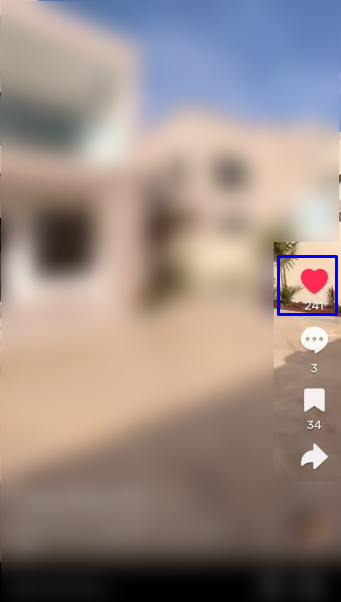
Verify Your Account Status
If you are not able to see your liked videos on TikTok, it is possible that your account has been suspended or banned.
In such cases, it is crucial to check your account status to ensure that it is active and in good standing. Here are the steps to follow:
- Open the TikTok app on your device and log in to your account.
- Go to your profile by tapping on the “Profile” icon at the bottom right corner of the screen.
- Locate the three horizontal dots (ellipsis) at the top right corner and tap on them to open the settings menu.
- From the settings menu, scroll down and tap on “Privacy and Safety.”
- Look for the “Account Privacy” section and tap on it.
- In the account privacy settings, check if there is any indication that your account has been suspended or banned. Look for any error messages, alerts, or restrictions mentioned.
If you find that your account has been suspended or banned, it is essential to contact TikTok support for further assistance. TikTok support can provide you with specific details about the suspension or ban and help you in the resolution process.
By checking your account status and contacting TikTok support, you will be able to get more information about the status of your account and potential steps to resolve the issue of disappeared liked videos.
Log Out and Back In
If you still notice your liked videos have disappeared from your TikTok account, logging out and back in can sometimes resolve syncing issues that cause this.
To log out and back in:
- Open the TikTok app and tap on your profile icon in the bottom right corner.
- Tap on the three horizontal lines menu icon in the upper right corner.
- Select “Log out” and confirm logging out of your account.
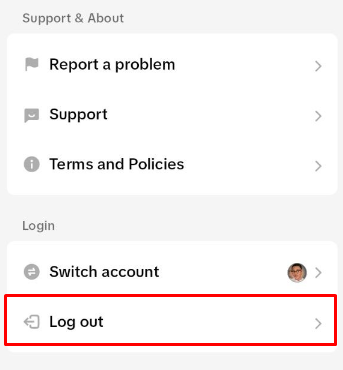
- Close the TikTok app completely by swiping it away from your recent apps list.
- Reopen the TikTok app. You may need to enter your phone number or email address to log back in.
- Once logged back in, check if your liked videos have reappeared in their tab.
Logging out resets your local TikTok cache and syncs your data from their servers again when logging back in. This can resolve temporary glitches that made your liked videos disappear.
If they do not reappear after logging back in, you may need to contact TikTok support for further troubleshooting.
Restart the TikTok App
Another simple solution to fix issues with liked videos not showing up on TikTok is to restart the TikTok app.
This simple solution can often help resolve minor glitches and restore the visibility of liked videos.
Here’s how you can restart the TikTok app:
- Exit the TikTok app completely. Depending on your device, you can either swipe up from the bottom of the screen or press the home button to access the app switcher. Then, swipe left or right to find the TikTok app card and swipe it up or off the screen to close it.
- Wait for a few seconds to ensure that the app has fully closed.
- Once the TikTok app is closed, go back to your device’s home screen and locate the TikTok app icon.
- Tap on the TikTok app icon to relaunch it. This will start the app fresh and may resolve any temporary glitch causing the issue of liked videos not showing.
- Log in to your TikTok account and navigate to the liked videos section.
- Check if your liked videos are now visible. If they still don’t appear, you can try re-liking some videos to see if they show up.
Restarting the TikTok app helps to clear temporary cache and refresh the app’s data, which can often resolve minor software glitches that may be causing issues with liked videos not appearing.
Update the App to Fix TikTok Liked Videos Not Showing
If you are using an outdated version of the TikTok app, it may not function properly and can cause issues with liked videos not showing up. Check for any available updates and install them to ensure that you are using the latest version of the app.
To Update TikTok App
- Open the App Store if you’re an iPhone user or the Play Store if you’re an Android user
- Search for “TikTok”
- Tap on the TikTok app
- Tap on the “Update” button next to the app

- If there is no “Update” button, you already have the latest version installed
- Once the update is complete, open TikTok
Clear TikTok Cache
Accumulated cache and app data can lead to issues with liked videos not showing or updating.
Clear TikTok App Cache If your liked videos are not updating properly in your TikTok account, clearing the app cache can sometimes resolve app data syncing issues causing this.
Here is how to clear the TikTok cache:
- Open your phone’s Settings app.
- Scroll down and tap on Apps or Application Manager (location varies by device).
- Locate and tap on TikTok in the app list.
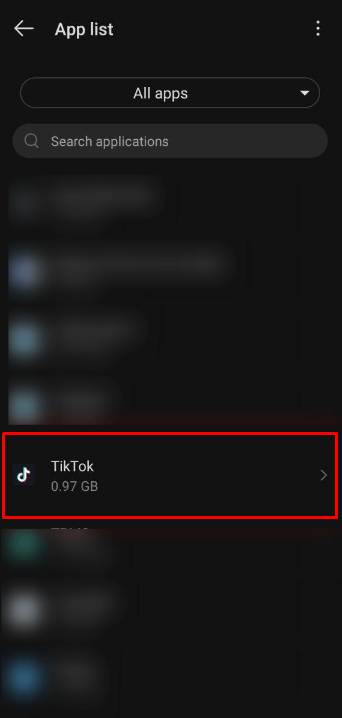
- Tap Storage or Storage & Cache.
- Tap Clear Cache or Clear Data and Cache. This will delete temporary app files stored locally.
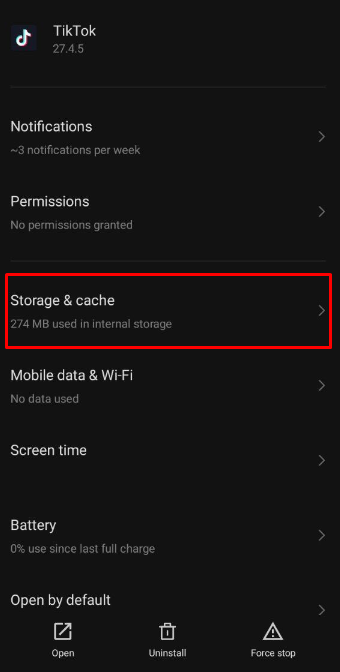
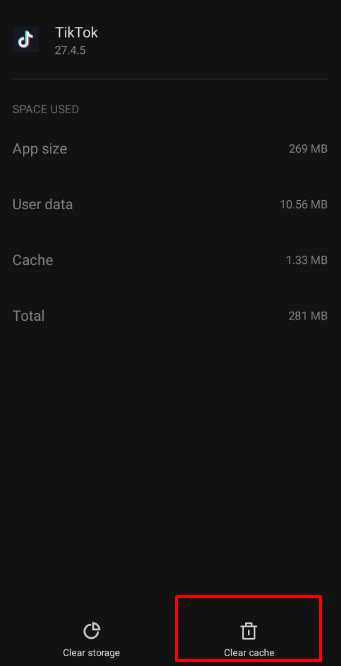
- Open TikTok and check if your liked videos are now updating properly when you like new videos.
Clearing the cache forces the TikTok app to re-download your latest data and can fix issues with liking videos not syncing to your account correctly.
If videos still do not update after doing this, you may need to uninstall and reinstall TikTok instead to fully clear app data.
Reinstall the TikTok App
If the videos you have liked are not showing up in your Liked tab in TikTok, reinstalling the app can potentially resolve data syncing issues causing this problem.
To reinstall TikTok:
- Open your device’s app store (the App Store on iPhones or the Google Play Store on Androids).
- Search for TikTok.
- Tap to open the TikTok app page.
- Tap Uninstall to remove TikTok from your device.
- Search for TikTok again in the app store and tap Install to freshly download and install the app.
- When installed, open TikTok and log back into your account.
- Check your Liked videos tab to see if the videos you liked now show up properly after refreshing all local data.

Reinstalling deletes old potentially corrupted data and may allow correct syncing when you log back in on a fresh install. If your liked videos do not appear still, you may want to contact TikTok for troubleshooting your account.
Disable VPN Services
If you are using a VPN service, try disabling it and see if that resolves the issue. Sometimes, VPN services can interfere with the TikTok app’s functionality and cause issues with liked videos not showing up.
Manage TikTok App Permissions
It is also possible that the issue is with your device’s settings. Go to your device’s settings and find the app management section (often called “Apps” or “App Manager”).
Scroll down to find the TikTok app and tap on it. Tap on “Permissions” or a similar option. Make sure that required permissions are enabled (e.g., Storage, Camera, and Microphone).
Make sure that the TikTok app has all the necessary permissions to function properly. Check your device’s settings and ensure that the app has permission to access your camera, microphone, and storage.
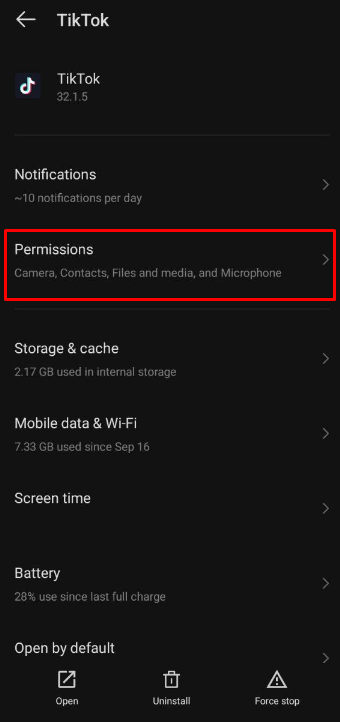
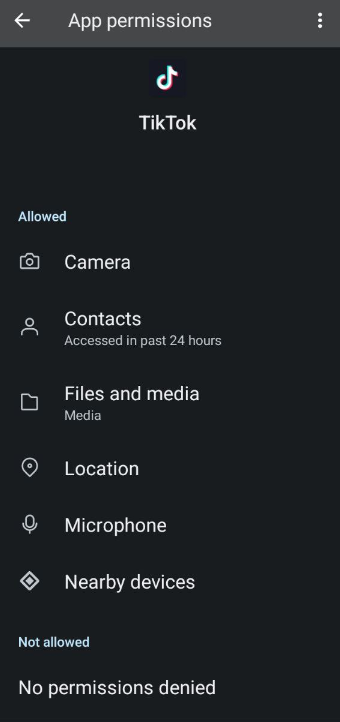
Contact TikTok Support
If you have tried all the above solutions and are still facing issues with liked videos not showing up, you can contact TikTok support for assistance.
To contact TikTok support, you can do the following:
- Go to the TikTok app on your device and log in to your account.
- Go to your profile by tapping on the “Profile” icon at the bottom right corner of the screen.
- Locate the three horizontal dots (ellipsis) at the top right corner and tap on them to open the settings menu.
- From the settings menu, scroll down to find the “Support” option and tap on it.
- In the support menu, you may find options like “Report a Problem,” “Account and Profile,” or “Safety and Security.” Choose the relevant option that allows you to contact TikTok support.
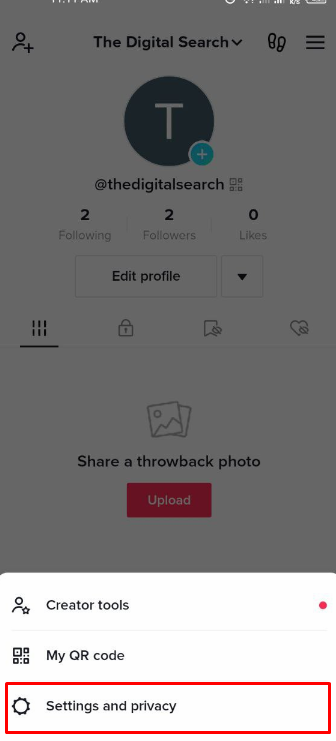
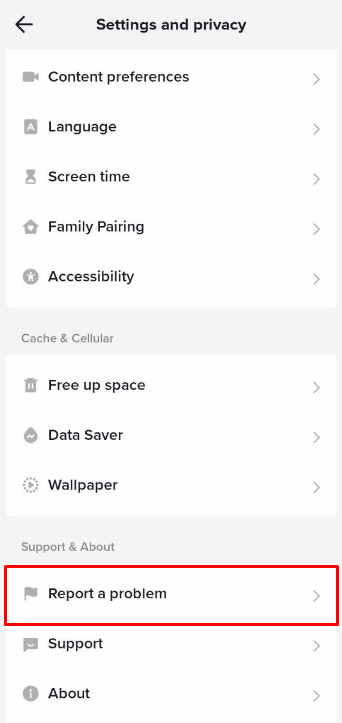
- Follow the instructions provided by TikTok support to submit your issue and request for assistance regarding your suspended or banned account.
They will be able to provide you with more specific solutions based on your individual situation.
By following these steps, you can quickly resolve the issue and get back to enjoying your favorite TikTok videos.
If you find that the TikTok like button is not working even after troubleshooting your account, there may be an issue with the app itself. Check out this guide on what to do if the TikTok like button is not working for more troubleshooting tips.






Nice and interesting information
Glad you found it helpful.