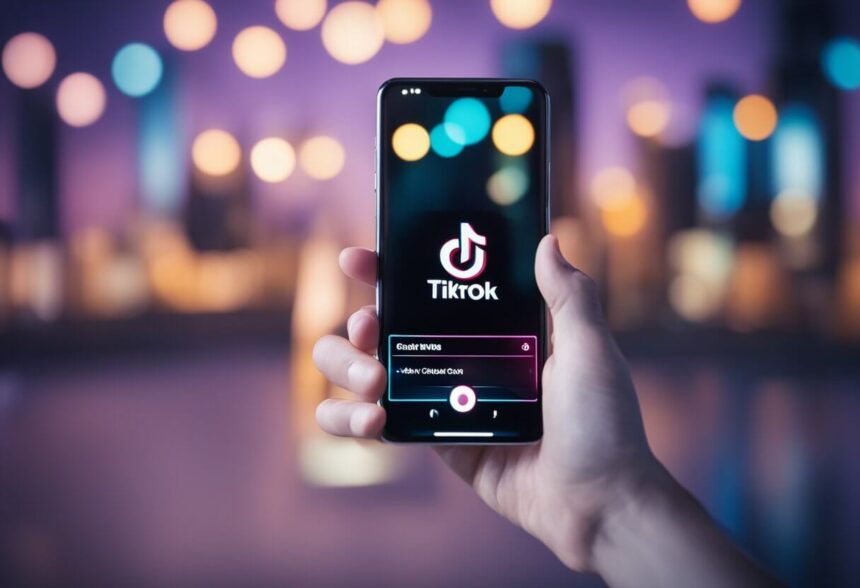The TikTok For You page (FYP) is the main feed that shows you recommended videos when you open the app. The FYP is tailored to each user based on the types of videos you like, comment on, and engage with.
However, many users have been complaining lately that their FYP has switched to showing mostly videos with very few likes or views.
Getting your FYP back to showing videos you actually want to see can be frustrating. But there are some steps you can take to get your TikTok feedback on track. In this detailed guide, I’ll explain why you may be seeing low-engagement videos in your FYP and walk you through how to fix it.
Reasons You May Be Seeing Videos with Low Likes
There are a few main reasons your FYP may have switched over to showing you random low-liked videos:
TikTok Algorithm Glitch
The TikTok algorithm that determines your FYP can simply glitch out sometimes. Video views and engagement can change quickly on TikTok, so the algorithm may accidentally recommend low-performing content it thinks aligns with your interests. But the content actually doesn’t interest you. When this happens, your FYP becomes filled with videos that have very low likes.
Too Much Negative Engagement
If you tap “Not Interested” on many videos in a row, watch videos all the way through only to dislike them, or leave negative comments, the algorithm will try serving you different content. This can result in videos with hardly any likes appearing on your FYP.
New User Behavior
If you’re a brand new TikTok user, the algorithm needs some time to learn your interests before it can recommend relevant videos. So at first, your FYP may include random low-engagement videos until the algorithm figures out your preferences.
Shadowban
In some cases, users get shadowbanned by TikTok for violating community guidelines. This means your videos, likes, comments, and account are essentially hidden from other users without you being notified. So you’ll only see low-engagement videos from other shadowbanned accounts in your FYP.
Location Settings
Having your TikTok location settings enabled can expose your FYP to low-engagement local videos not aligned with your interests. Turning location services off removes this localization effect.
Steps to Fix TikTok FYP Showing Videos with Little or No Likes
Once you identify why you’re seeing low-liked videos on your FYP, you can try these troubleshooting steps to reset your TikTok algorithm:
1. Refresh Your FYP Feed
One of the most common reasons users see low-engagement videos on their FYP is because the algorithm has served those types of videos in the past and continues recommending similar content. Refreshing your FYP overrides this by clearing out your watch history and forcing the algorithm to recalibrate based on your current interests.
After refreshing, the algorithm has no watch data to go off of initially. This gives you a chance to retrain it by actively liking and engaging with new videos that appeal to you.
The more you interact with quality videos relevant to your tastes, the faster your FYP will fill up with those types of recommendations instead of low-like videos.
To refresh your TikTok FYP, follow these steps:
- Open your TikTok app and tap on the Profile icon in the bottom right.
- Tap on the three horizontal line Menu icon in the top right corner.
- Select “Settings and privacy” from the menu.
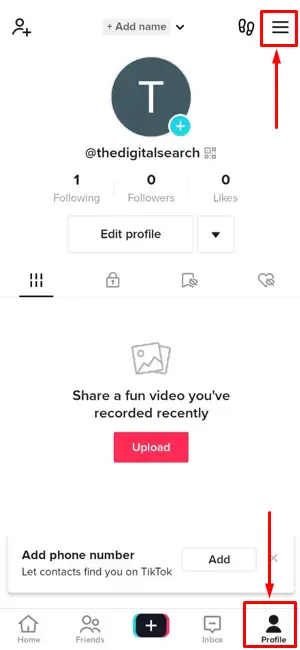
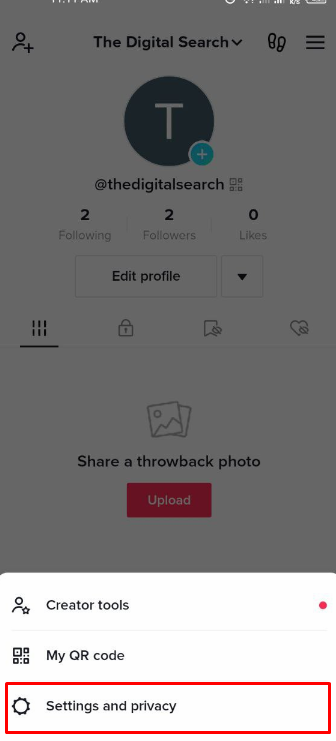
- Tap “Content preferences” under the “Content & Display” tab.
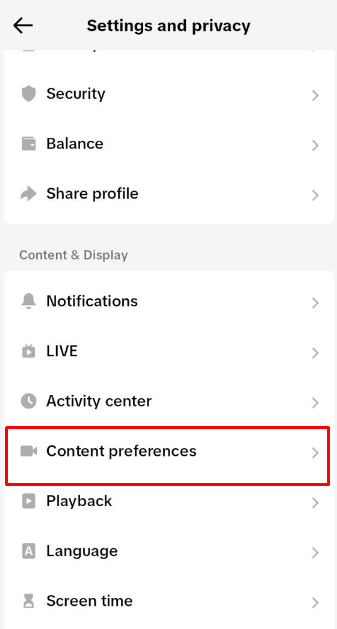
- On the “Content preferences” screen that next appears, tap on “Refresh your For You feed.”
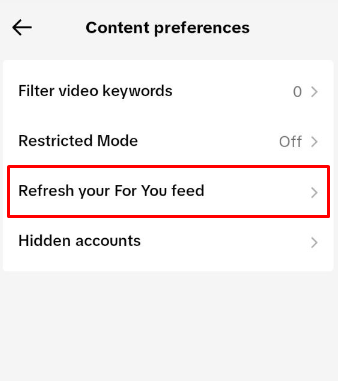
- Tap on “Continue” then proceed to tap on the “Refresh” button.
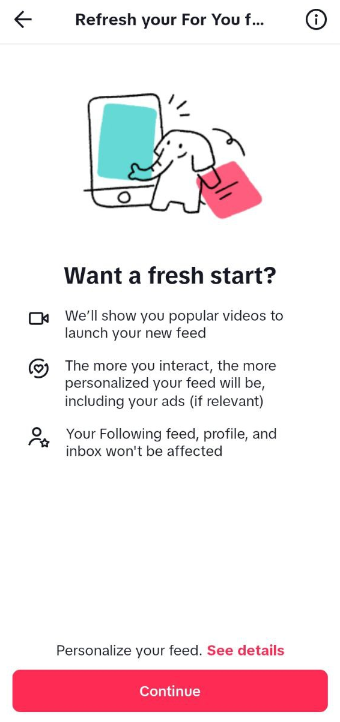
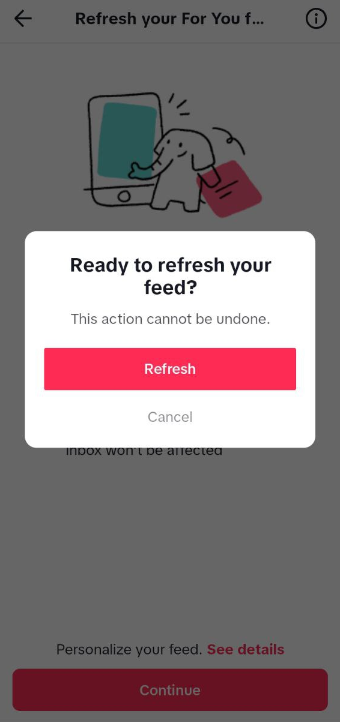
Taking a break from TikTok for a few days after refreshing also allows your account to completely reset.
When you return, the algorithm will have to reassess and serve fresh video suggestions based on how you start interacting again. So refreshing and resetting is key for resolving low-engagement videos.
2. Clear Your Watch History
The easiest way to reset your FYP is clearing your TikTok watch history. This removes the watch data that has been misleading the algorithm and signals a fresh start.
To clear your watch history:
- Go to your TikTok profile by tapping the icon in the bottom right corner. This opens up your profile page.
- Tap the 3-line menu button in the upper right corner of your profile screen. This opens the menu.
- Select “Settings and privacy” from the menu options. This will take you to the settings page.
- Choose “Activity center” from the list of settings. Tap on it to open the content and activity page.
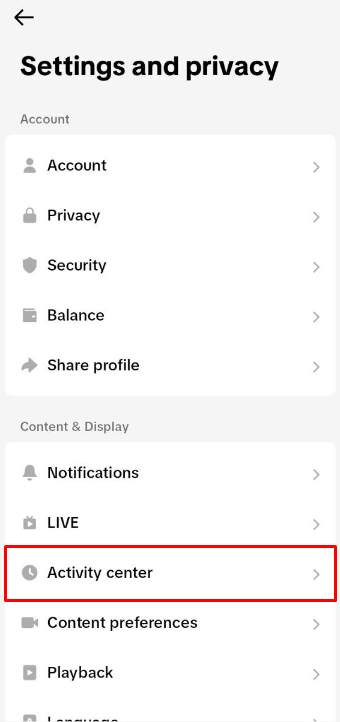
- Proceed to tap “Watch history” to open your watch history.
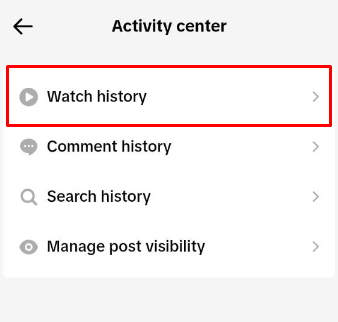
- Tap on any video to delete it from your watch history.
- To remove more videos from your watch history, tap on “Select” at the top right and select the videos you want to clear. To select all the videos, tap on the radio button (Circle) underneath the videos next to “Select all watch history.” Tap on Delete to clear your entire TikTok watch history.
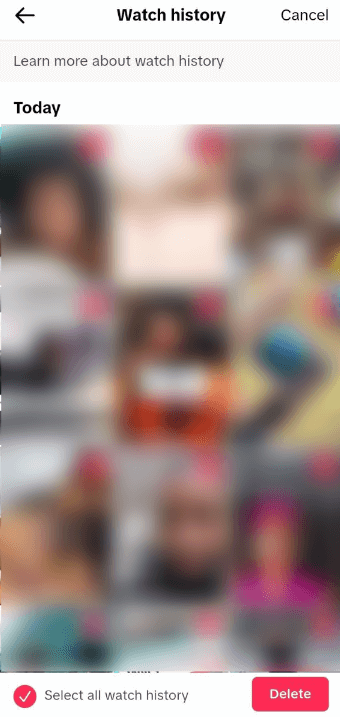
Give your FYP a day or two to recalibrate after clearing your watch history. The algorithm needs some time without previous watch influence to reassess and serve fresh video recommendations tailored to you.
3. Follow New Accounts
Another way to improve your stale FYP is following some new TikTok accounts that post content you enjoy watching. The algorithm notices who you recently followed and picks up on your new interests based on those creators.
Here are some tips for finding and following new accounts:
- Tap the discover icon to search for videos and accounts related to your hobbies, interests, and favorite topics.
- Use specific keywords and hashtags in the search bar to find accounts relevant to your likes. For example, #cooking or #basketball.
- Scroll through other accounts’ videos you enjoy and tap “Follow” on their profiles to follow them. This signals you want to see more of their content.
- Check out TikTok’s recommendations for similar accounts on profiles you follow. Select “Follow” on any that appeal to you.
- Follow at least 20-30 fresh accounts that post videos aligned with your preferences to give the algorithm plenty of new data.
Following a wider variety of accounts that create videos you actively want to watch teaches your FYP what kinds of content to promote moving forward.
4. Like Videos You Enjoy
Liking videos you want to see more of is key for retraining the TikTok algorithm. The more you intentionally like certain videos, the more your FYP will be populated with that type of content.
Here are some ways to effectively use TikTok’s Like feature:
- As you watch your FYP, look for videos that you find interesting, helpful or entertaining based on your preferences.
- When you come across ones relevant to your tastes, like those videos by tapping the heart icon. This trains the algorithm.
- Double-tap the heart icon on videos you really love to amplify the signal to the algorithm.
- Scroll back through your Liked videos tab and interact with them again periodically.
- Check if your FYP improves with better recommendations after consistently liking your favorite videos for a few days.
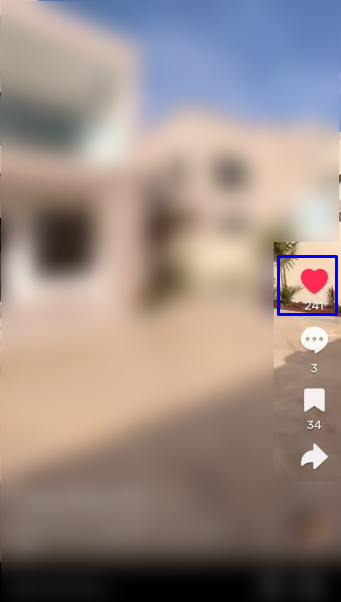
Strategically liking videos that appeal to your interests goes a long way in retraining the TikTok algorithm on the types of videos you want recommended to you.
5. Use TikTok’s “Not Interested” Option
The “Not Interested” option is the most direct way to reset your FYP and retrain the algorithm about what you don’t want to see. Using it tells TikTok which types of irrelevant videos to stop suggesting.
Here is how to effectively use the “Not Interested” function:
- When a video appears on your FYP that doesn’t interest you, tap the share arrow icon.
- Select the “Not Interested” option after tapping share. This clearly tells the algorithm you don’t want to see this type of content.
- The video will disappear and the algorithm will note that recommendation was unhelpful.
- Do this consistently whenever random, unappealing videos show up on your FYP feed.
- The more you use “Not Interested,” the more the algorithm will learn which videos to stop suggesting.
- You can also block creators you consistently don’t want to see videos from.
Using “Not Interested” on low-quality or irrelevant videos is key for training TikTok’s algorithm to improve your customized recommendations.
6. Consider Taking a Break from TikTok
If you’ve tried all the other troubleshooting tips but are still seeing too many low-engagement or irrelevant videos, it may be time for a short break from TikTok. Staying off the app for a few days essentially forces a hard reset for your account.
Here are some benefits of taking a brief TikTok vacation:
- Your watch history and previous interactions will expire, removing any unhelpful influence on the algorithm.
- Coming back to the app after a few days off allows the algorithm to fully reassess your interests when you start watching videos again.
- When you return to TikTok, take time to follow a bunch of new accounts, be very active in your likes/dislikes, and reestablish your profile.
- After the reset, your FYP should start fresh with improved video recommendations aligned to your current interests.
Sometimes allowing your TikTok usage and data to fully reset via a break is the best way to override any existing algorithm issues.