Is your TikTok search bar not working or showing videos? Does it no longer work?
This is usually the outcome when your phone’s software system or the TikTok app itself is facing technical glitches and software bugs.
When your TikTok search bar does not work when you are using the app, then you might want to employ some fixes to solve this problem.
The most common thing to do is to close the app, clear it from your recently opened apps section send open it again. This should restore the TikTok app and make all its features, including the search bar, operational again.
It is very likely that this obvious solution might not work and that the issue of your TikTok search bar not working will continue to persist.
This is because sometimes closing the application, clearing it from the Recents tab, and reopening it is not enough to get rid of the technical glitches and software bugs.
In that case, this guide seeks to explore this problem and provide the necessary solutions.
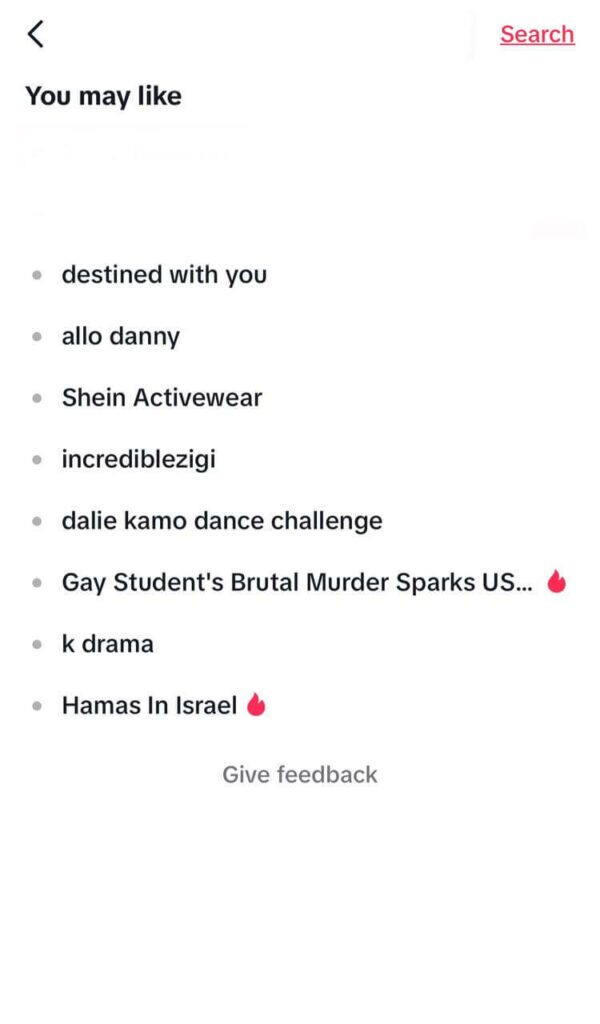
How to Search on TikTok
TikTok has a wide range and collection of videos that you can watch at your will.
In the early days of the app’s development, there were not that many videos available on the app but as the app grew exponentially, there was a need to have features that would help make navigation of the app easier and one of such features is the Search tool.
It helps you to find exactly what video you want or what user you want to find. Accessing the search tool on TikTok involves a very simple process.
- Open the TikTok app on your mobile device by clicking on it. Once it is open, it will take you to the For You page
- Select the magnifying glass icon at the top right corner of the screen to open the search bar
- Type your search term into the search bar and press Search to produce the results
Why Is My TikTok Search Bar Not Showing Videos or Working
You may be wondering: why does my TikTok not have a search bar? There could be several reasons why the search bar of your TikTok app is not showing or working.
The reason why it is faulty is because it is malfunctioning and there are several reasons why this is happening.
1. Technical Glitches / Software Bugs
When either your phone system software or the TikTok app itself is riddled with bugs then, this will cause the app to not work properly.
Technical glitches often occur when the software version is not up to date.
Software versions that are not up to date will cause minor and sometimes major problems when using the app and your TikTok search bar not working is one of such problems.
2. Internet Connection Issues
TikTok requires an active internet connection in order to function. With no internet connection, the app is basically useless and cannot operate.
If you are using TikTok and the search bar is not showing, then it might be because you have no internet connection at the time or the internet is inconsistent and unstable.
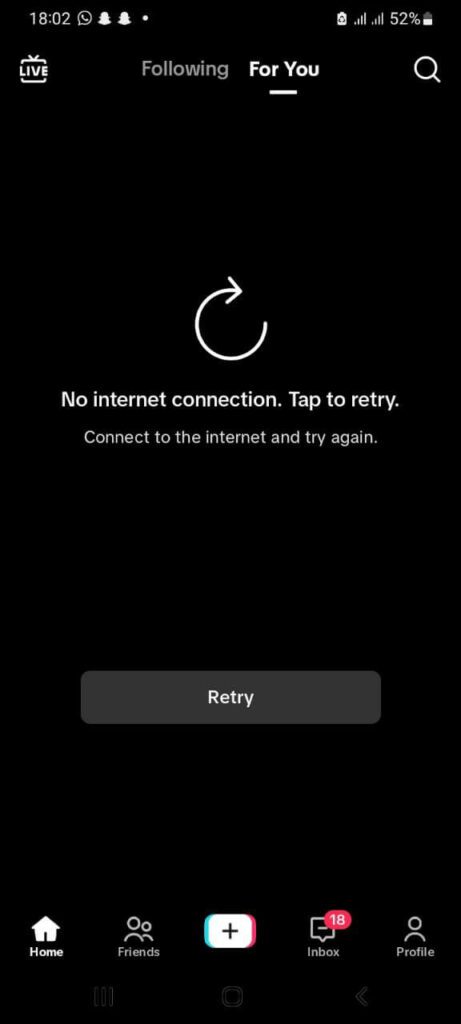
3. Server Issues
TikTok is an online software app with dedicated databases and servers that are always active to make sure that the app is functional.
Malware attacks on these databases cause the servers to crash and go down. When this happens, TikTok abruptly stops working until the issue is fixed and resolved.
Fixes for Your TikTok Search Bar Not Showing or Working (TikTok Search Broken)
1. Restart the TikTok App
If your TikTok app is not functioning properly, then all you need to do is restart the app. Restarting the app is like refreshing it and this will help correct the minor bugs and fixes that are affecting the app and ruining your usage.
To restart the TikTok app, all you have to do is exit the app and clear it from your Recents tab (a section that displays the app that you have opened currently) by swiping it up. Open the app again and use it.
You can also restart your TikTok app by clearing the cache. The cache stores temporary data of the TikTok app and when it accumulates, it starts slowing down the app and making it malfunction.
Clearing TikTok’s cache will delete the stored-up data and refresh its system
- Select the profile icon which is located at the bottom right corner of the screen
- Click on the three horizontal lines at the top right corner of the Profile page and choose “Settings and Privacy” from the pop-up menu
- Scroll down and under the Cache & Cellular section select Free up space
- The first option is “Cache,” which shows the amount of space it is occupying.
- Click on “Clear” by the side to delete the cache.
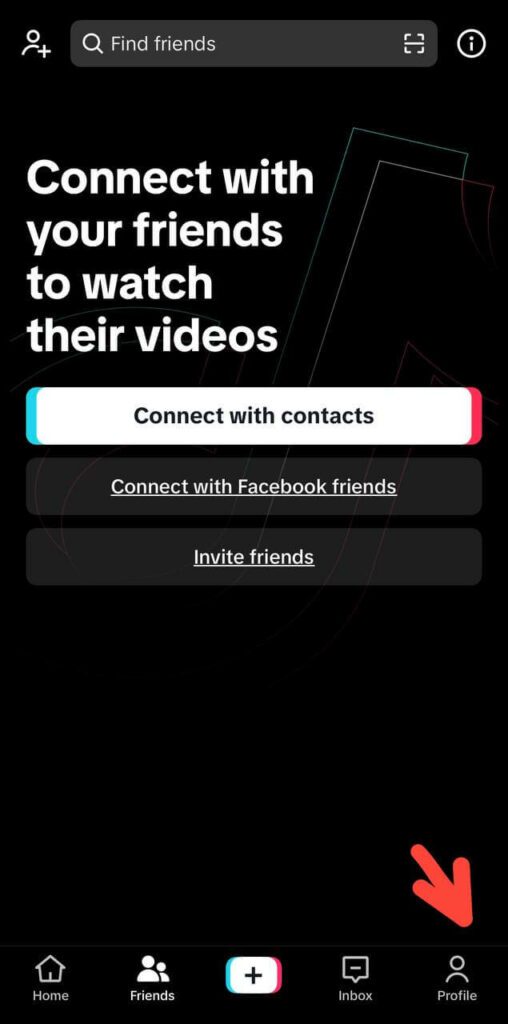
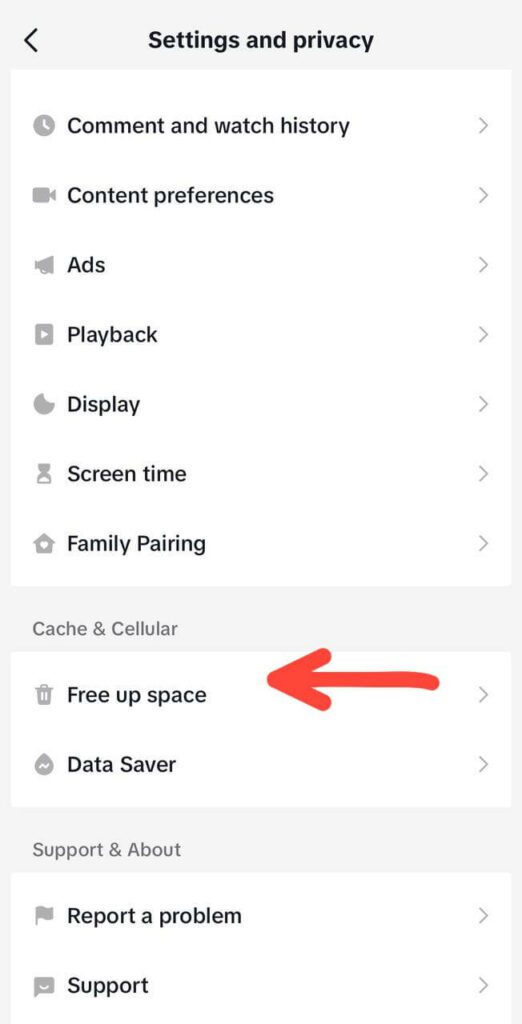
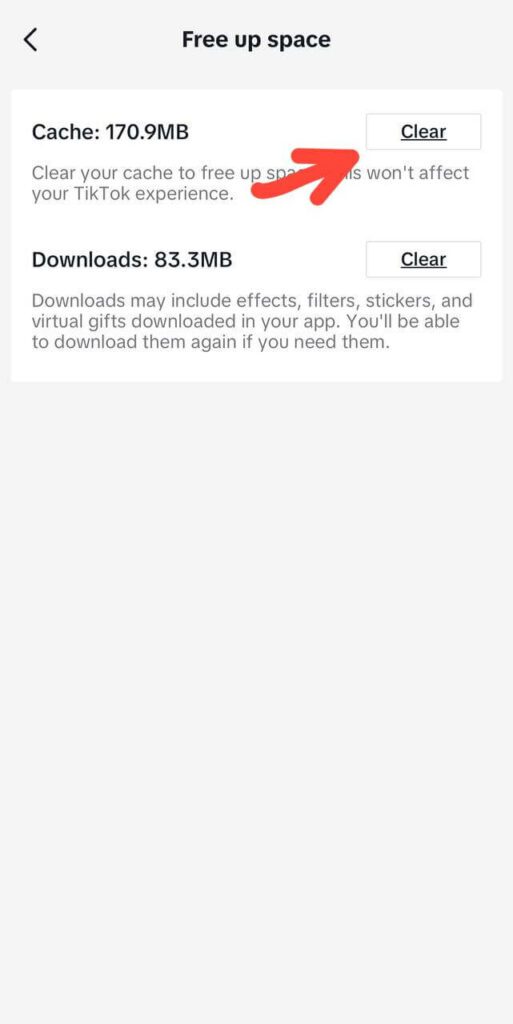
2. Update TikTok to Fix TikTok Search Broken
Updating the TikTok app is one of the ways to fix the technical bugs and glitches which are causing your app to malfunction and also giving you a poor user experience if restarting it does not work.
TikTok periodically releases new software updates for its app that contain fixes to the bugs that are in the old version. So, to solve your problem. All you have to do is update your TikTok app.
- Open the Google Play Store (for Android devices) or App Store (for iOS devices) on your device.
- Search for TikTok
- Select the first result and on the page that opens up, click on Update if it is available
- The What’s New section displays exactly what fixes is coming with the latest update and the Version History shows you what changes were made with each update.
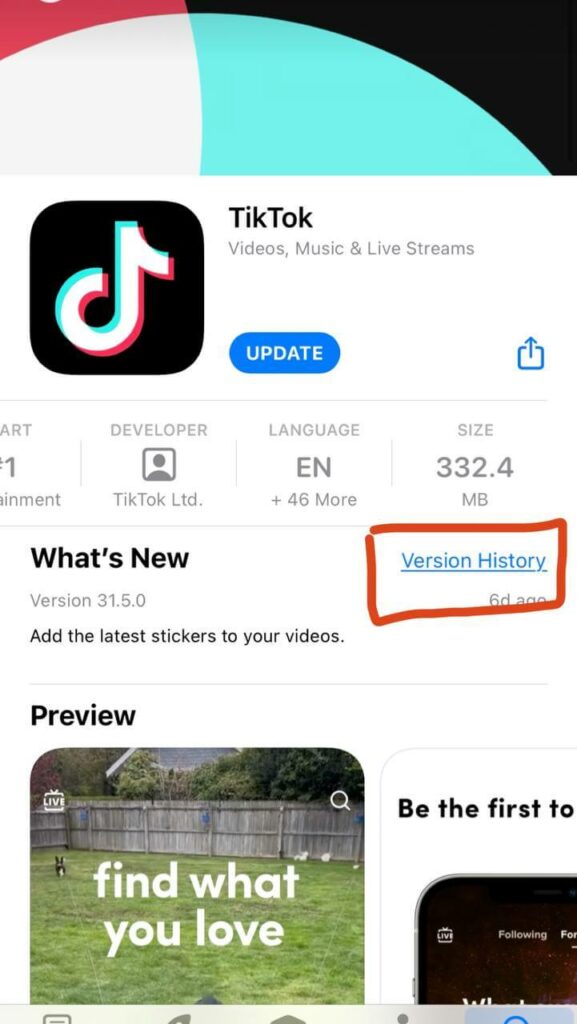
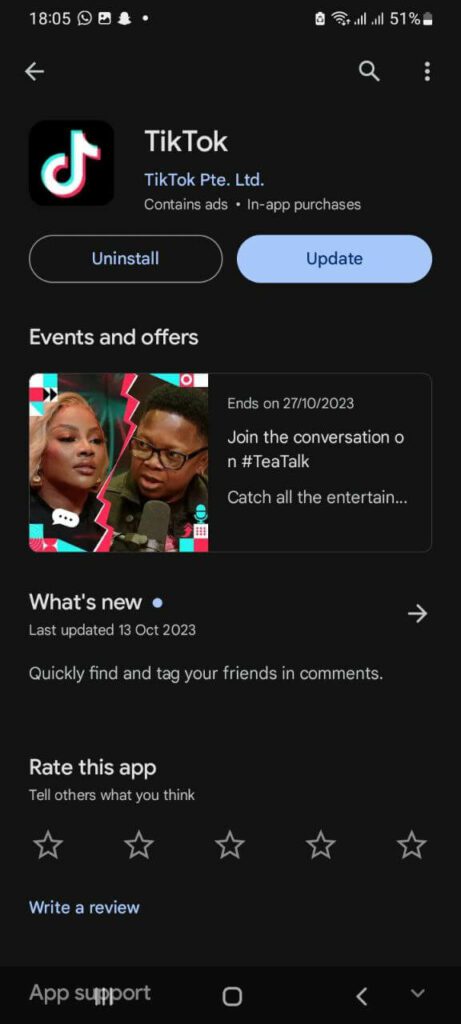
- Wait for the update to complete and install on your device. Open the app and use it.
3. Reinstall TikTok
Should you check and there is no update on your Google Play Store or App Store, then you have the alternative of performing a hard restart of the app.
Just because there is no update currently available does not mean that the technical bugs and glitches cannot be fixed.
A hard restart will correct the issue of your search bar not showing. A hard restart involves deleting the app and reinstalling it again from your Google Play Store or App Store.
- On your screen, locate the TikTok app.
- Press and hold it and select Uninstall from the list of options.
- Navigate to the Google Play Store or App Store on your mobile device.
- Search for TikTok and select the first result that is displayed.
- Click on download and wait for the download to complete and install on your device.
- Open the app and log in with your username and password.
4. Update Your device
Technical glitches and bugs that affect your phone’s software system cause a lot of damage to the device and this even extends to application software on your device.
Updating your phone will install a new software version that contains the fixes to this glitch.
iOS:
- On your iPhone or iPad, tap on the Settings app from your home screen or from the App Library
- Scroll down and click on “General.”
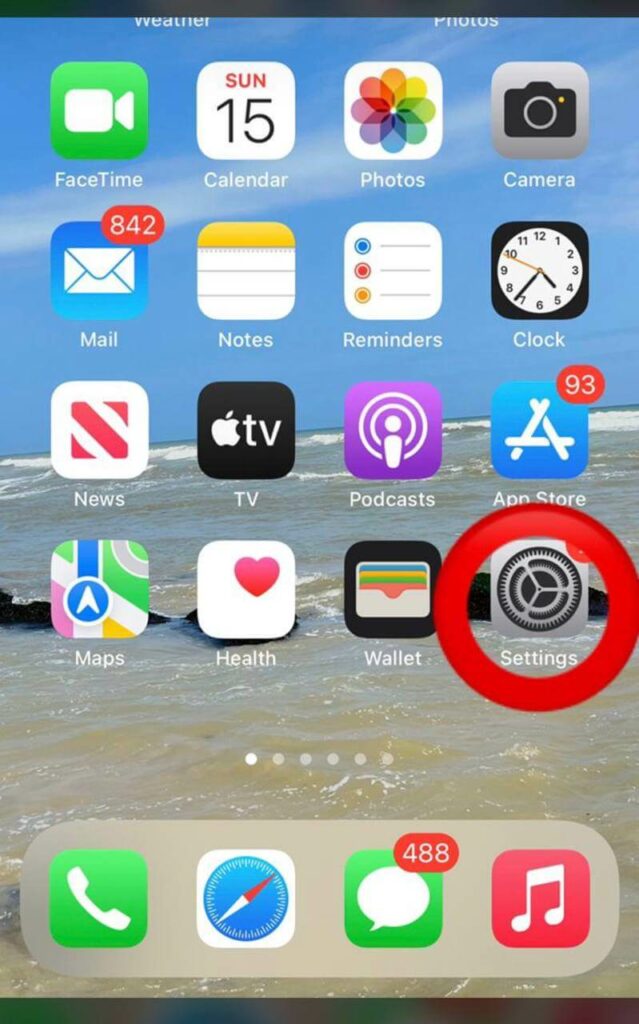
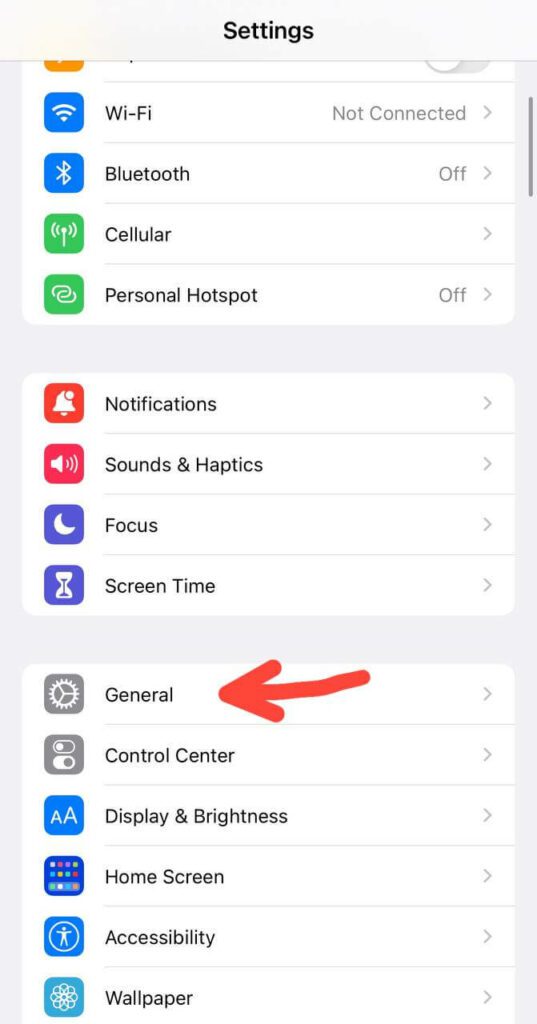
- Select the second option, which is “Software Update.”
- Choose the latest update and wait as it downloads on your device.
- After the update is done downloading, your phone will restart and install the update.
- Open TikTok once the update is complete and your issue will be resolved.

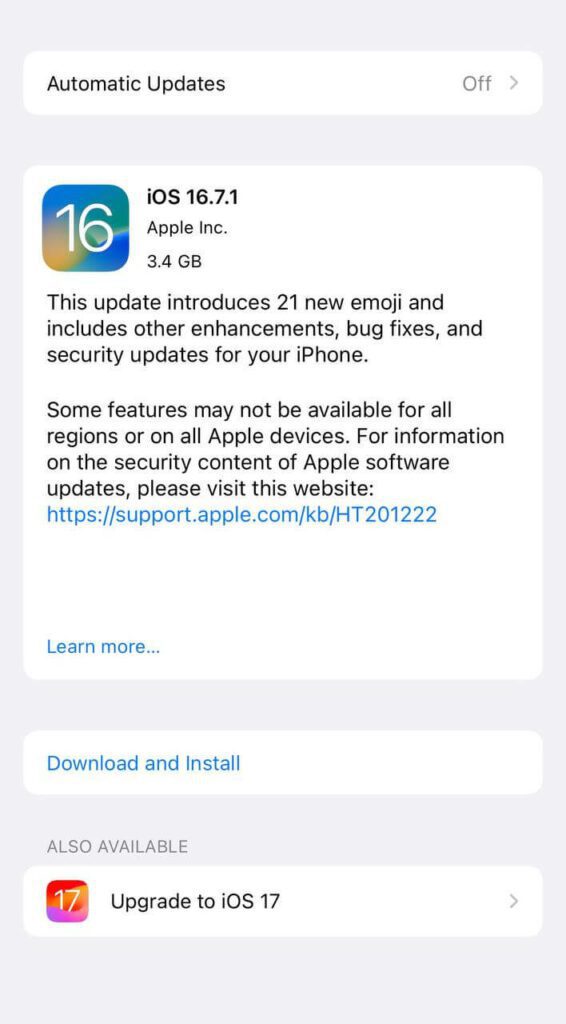
Android:
- Open the Settings app on your mobile device.
- Scroll down till you locate the Software Update option and select it.
- Click on Download and install to open the installation menu.
- Read over the terms and conditions, check what comes with the update, and the size of the new update, and click on Download.
- Wait while download completes and installation takes place.
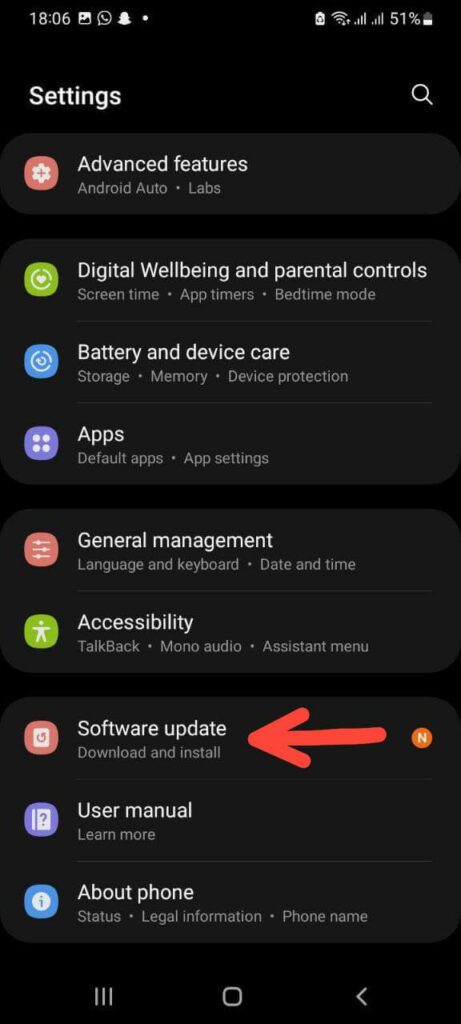
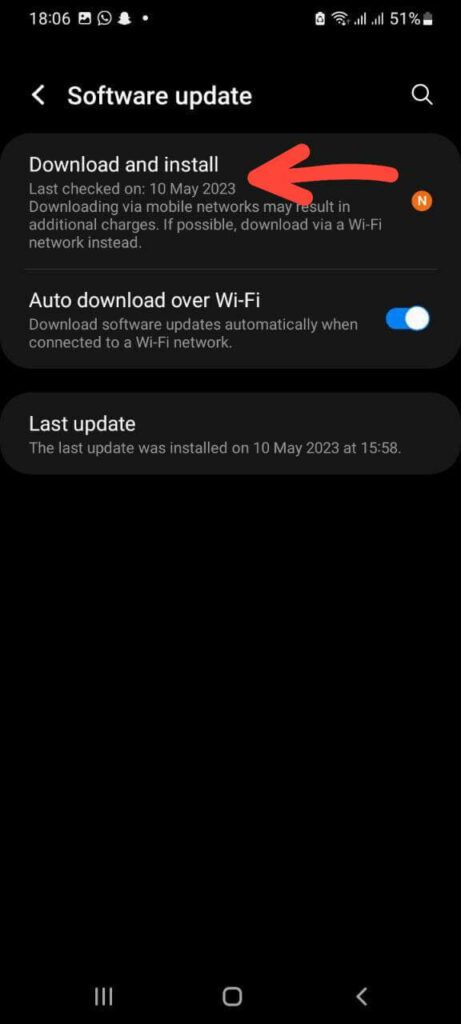
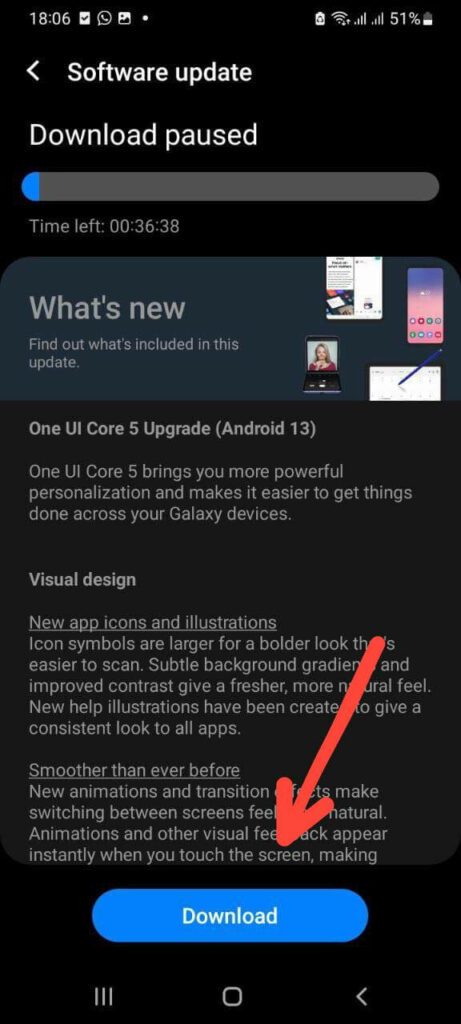
5. Check Your Internet Connection
Since you require an active internet connection for TikTok to be fully operational, an unstable internet connection might be the reason your TikTok search bar is not showing. Without a strong internet, the app cannot fully load.
You need to make sure that you are connected to the internet via a strong WiFi network or your cellular data. You might be connected to a WiFi network but have no connection to the internet.
Visit Internet Speed Test | Fast.com to check the speed and strength of your network.
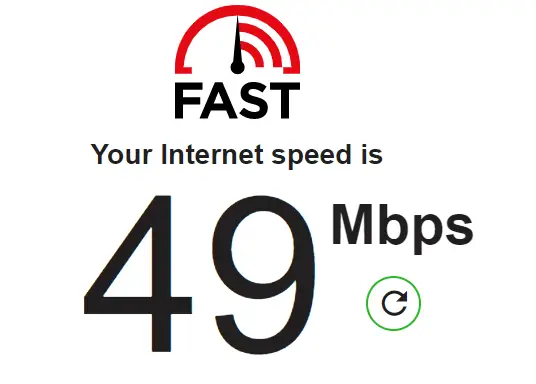
6. Check Server Status
If you suspect that a server is crashed or just down, you can confirm that at Downdetector.
This is a website that monitors apps and web services and checks whether or not they are up and running.
This will give you a comprehensive and detailed report together with a timespan of TikTok’s server activities.
Also, you could visit their support staff’s official Twitter page to check if there is any information regarding the status of their app and why it is malfunctioning as they post on Twitter if there is any update.

Waiting is your only option if indeed the servers are down. The only solution to crashed servers will come from the TikTok technical team who assuredly, will waste no time in resolving the issue.
Crashed servers take a maximum of 42 hours to be resolved then you will have your app back.
7. Contact TikTok Support Staff
This is usually a last resort should all the fixes discussed above fail to work. Contact the support team of TikTok with a detailed description of the issue you are currently facing.
This will help the technical team to know exactly what to look for and the right way to go about resolving your issues.
- Tap on the Profile icon at the bottom right-hand corner of the screen.
- Click on the three horizontal lines at the top right corner of the Profile page and on the menu that pops up at the bottom of the screen, choose “Settings and Privacy.”
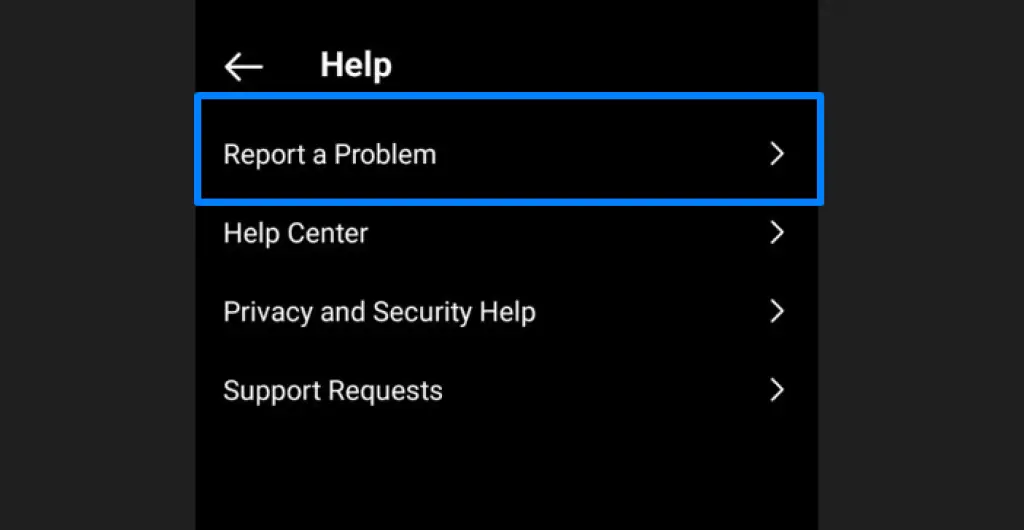
- Scroll through the options and locate “Report a problem.”
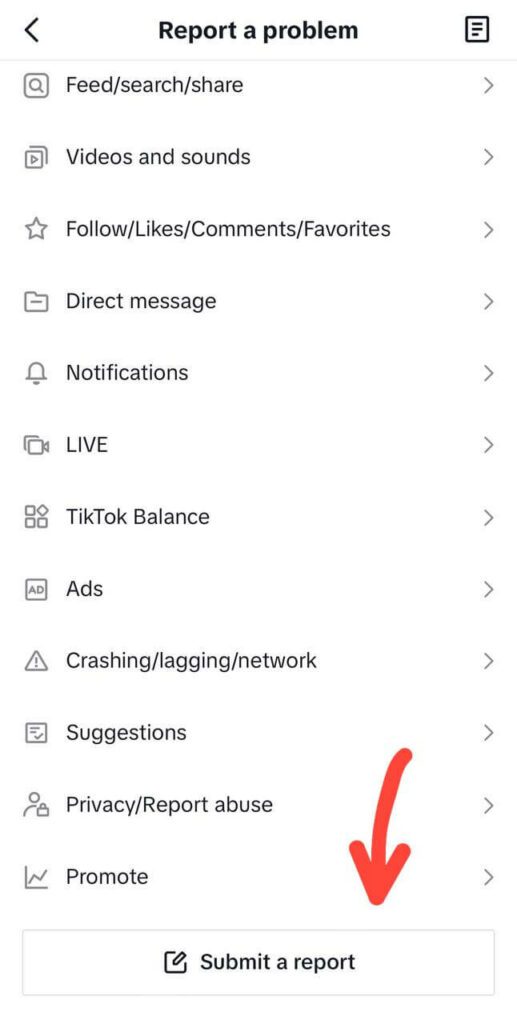
- Move to the bottom of the page and click on “Submit a report.”
- Type in detail your problem. Make sure to be specific and include pictures or videos if necessary.
- Submit it when you are done and await a response from the TikTok Support team.
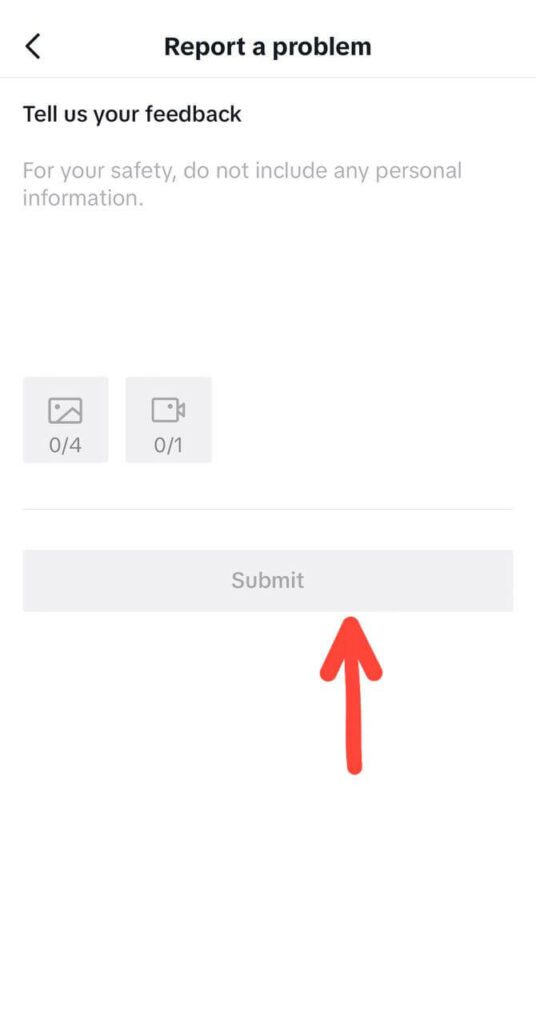
Conclusion
The search bar of your TikTok not showing or working is a common issue most users have reportedly faced. It is frustrating when the TikTok app is not fully functional.
This hampers your user experience and does not make you fully enjoy the app.
In this article, we have discussed the issues of your search bar not appearing and how to fix it.
TikTok also has some steps and procedures on their page if you ever encounter an issue and you need to troubleshoot.





