The TikTok app allows users to create and share short videos, and interact with content posted by others through likes, comments, shares and adding videos to their “Favorites” list.
But one question that many TikTok users have is – does adding videos to your Favorites take up storage space on your device?
In this in-depth blog post, we’ll take a look at how TikTok Favorites work, whether they take up phone storage, tips to manage your Favorites, and more.
How the TikTok Favorites Feature Works
The Favorites feature on TikTok allows you to bookmark videos that you want to watch again later. To add a video to your Favorites:
- When viewing a video, tap the “Favorites” icon.
- The video will now be added to the Favorites tab on your profile.
You can access your Favorited videos by tapping on the Profile icon in the bottom right and selecting the “Favorites” tab. This section contains all the videos you have favorited within the app.
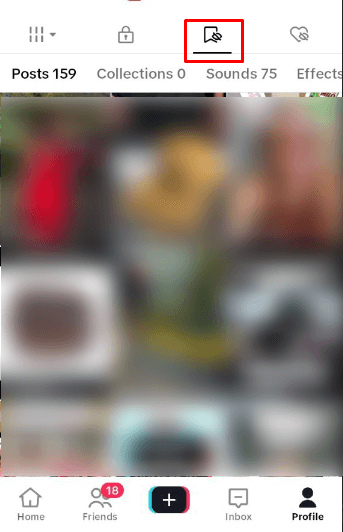
Some key things to know about TikTok Favorites:
- There is no limit to how many videos you can favorite
- Other users cannot see what videos you have favorited
- You can remove videos from your Favorites at any time
- Favoriting a video does not notify the creator
Favoriting a video essentially just helps you bookmark content you want to rewatch later in a dedicated place. With this context, let’s now look at whether TikTok Favorites takes up storage space.
Do Favorites Take Up Phone Storage?
The short answer is – no, adding videos to your TikTok Favorites does not take up any storage space on your phone.
Here’s a more detailed explanation:
When you favorite a video on TikTok, you are not actually downloading the video file to your device. Rather, you are just bookmarking a link or pointer to that video within TikTok’s servers.
The actual video file stays stored on TikTok’s servers, not your phone’s storage. So favoriting a video does not save a copy of the video to your device – it just adds it to your in-app bookmarks.
Therefore, there is no impact on your phone’s storage capacity when you add more videos to your Favorites. Whether you have 5 or 500 Favorited videos, it will not take up any additional storage space.
You are only actually downloading and saving a video file when you specifically opt to download or repost content to your device’s storage. But merely favoriting a video has no effect on storage.
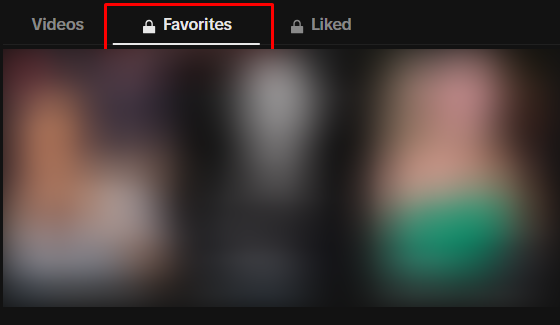
In short, feel free to Favorite as many TikTok videos as you want – it won’t fill up your phone’s storage capacity!
Clearing or Removing Favorites
As mentioned above, there is no storage limit for how many videos you can Favorite within TikTok. But over time, you may want to clear out your Favorites for convenience.
Here are some ways to remove videos from your Favorites tab:
- Individual removal – Tap into any video in your Favorites feed. In the bottom left corner, tap the Heart icon to unfavorite it.
- Bulk removal – In your Favorites feed, tap and hold on a video. A menu will appear letting you “Unfavorite All”. This will clear your entire Favorites in one tap.
- Blocking the creator – If you favorite many videos from one creator and want to remove them, you can go to that creator’s profile and block them. This will remove all their videos from your Favorites.
- Deleting your account – Obviously the nuclear option, but deleting your TikTok account entirely will erase your Favorites along with the rest of your data.
So in summary, while Favorites do not take up storage space, you can still prune and organize them by unfavoriting videos or removing them in bulk.
Managing Your TikTok Storage Usage
While merely favoriting videos does not affect your phone’s storage, there are some TikTok activities that can take up space over time. Here are some tips to manage your storage:
- Delete downloaded videos – If you have used the “Save Video” option on any clips, make sure to remove any you don’t need anymore. These take up space.
- Remove reposted videos – Check your uploaded videos and delete any drafts or posted videos you no longer need saved locally.
- Clear app cache and data – Over time the TikTok app can build up temporary cached files and data. Clear these to free up space.
- Check storage usage rankings – In your phone’s settings, look for which apps are taking up the most storage overall. Delete or reinstall any space hogs.
- Offload unused apps – Consider offloading apps you don’t use regularly, including TikTok if you only access it on WiFi. This frees up space while keeping apps installed.
Following these tips will help ensure TikTok itself does not build up excess storage footprint. Favoriting videos is a worry-free activity!
Why Favoriting Doesn’t Use Storage
Under the hood, the reason favoriting TikTok videos doesn’t take up space comes down to how the app is engineered:
- Streaming, not downloading – When you watch a video in the app, it streams the data in chunks rather than downloading the full file. Only small bits of data are cached temporarily.
- Cloud storage – TikTok stores all video files on its service provider’s cloud servers, not locally on your device.
- Link references – Your Favorites contain pointers to the cloud hosted videos, not the videos themselves. No files are copied.

So in summary, TikTok relies on streaming, cloud storage, and link references to avoid needing to store full video files on user devices. This optimized architecture is why you can Favorite to your heart’s content!
The Impact of Caching on Storage
One nuance around TikTok storage usage is the impact of cached data from streaming videos.
As mentioned above, when you watch a TikTok video your device will temporarily cache some video data – saving small chunks of the file locally. Over time, this cached data can build up and take up a small amount of storage.
However, this TikTok cache size is usually negligible relative to your overall storage capacity. And cached TikTok data gets automatically cleared out and overwritten on a regular basis.
So while obsessive TikTok viewing can theoretically contribute a tiny amount to cached storage usage, for most users this will be barely noticeable compared to storage used for photos, apps, etc.
In summary – caching may use a sliver of storage, but favoriting videos still does not equate to downloading files. The link references take up virtually no space.
Conclusion
TikTok has optimized its app to provide an endless stream of short video content without filling up your device’s precious storage capacity.
Thanks to streaming, cloud hosting, and link references, you can favorite to your heart’s content without worrying about running out of storage.
So feel free to tap that Heart icon as much as you want – your storage will remain safe! Just be mindful of actually saving or downloading any videos unnecessarily.
Favoriting for bookmarking purposes is a file-size-friendly feature to take full advantage of on TikTok.





