There are instances where as a creator, your videos on TikTok can’t be downloaded by others. This implies that they can’t save your TikToks the usual way of tapping the “Save Video” button.
Usually, this is due to the video download settings on your part. That notwithstanding, there are other reasons which could account for that.
In this article, we will explore some of the known reasons why users are not able to download your TikToks.
Finally, we will delve into some actionable steps that can help fix the problem when your followers can’t download their favorite videos on TikTok.
Reasons Why People Can’t Download Your TikToks
The following are some known reasons why people can’t save or download your TikTok videos.
1. You Have Restricted the Download of your Video
TikTok has settings in place that enables Creators like you to make decisions regarding the download of their videos by users. On their Video Downloads page, TikTok clearly spells out this policy.
Hence, content creators on TikTok can either turn video downloads on or off to enable you to download their videos or otherwise.
Since the downloaded videos can be kept offline on the devices of whoever downloads them, these creators apparently have reasons why they restrict you from downloading their videos.
Hence, if the download button is not visible to your followers, there’s a likelihood that you have generally disabled downloads of your TikTok videos.
This goes to say that, it will be almost impossible for people to be able to download such videos using the app.
2. Your Account is Set to Private
As discussed above, a video creator can either restrict their videos from being downloaded or allow downloads.
However, this setting can only be done when the account is public. If your TikTok account is a private one, you can’t access this feature.
This implies that by default, your video downloads will be disabled and users can’t save them to their devices. Therefore, to enable others to download your TikTok videos, you have to switch your TikTok account from private to public.
3. TikTok’s Servers are Down
Like any other app, TikTok’s servers or systems can face occasional server downtimes. If their servers are down, most if not all of the functionality of the app will be negatively impacted, leading the app to malfunction.
Hence, when you realise that others can’t save your videos on TikTok, one of the reasons could be that TikTok’s servers are down.
If this has persisted for a relatively longer time, however, then it’s clearly another reason, since TikTok’s systems are resolved pretty quickly whenever there is downtime.
How to Allow People to Download Your TikTok Videos
1. Turn on Video Downloads
If your TikTok account is public, you can either enable or disable video downloads. Apparently, by enabling the download of your videos, others can save them without any issues, all things being equal.
To enable TikTok video downloads from your account:
- Tap on the profile icon and then proceed to tap the three horizontal lines at the top right corner.
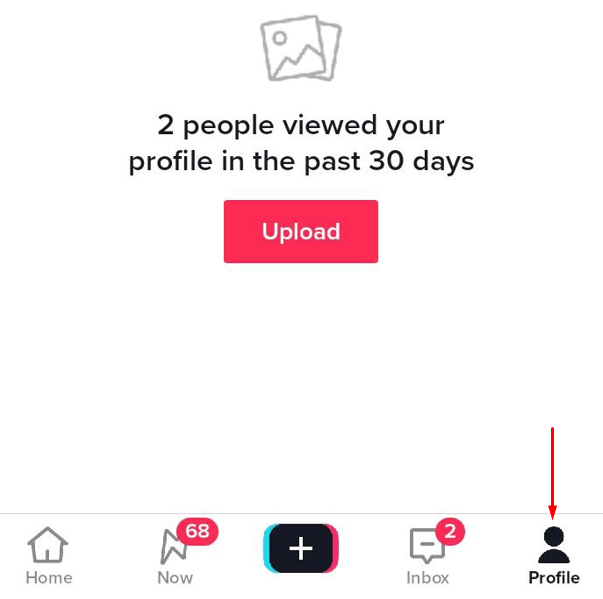
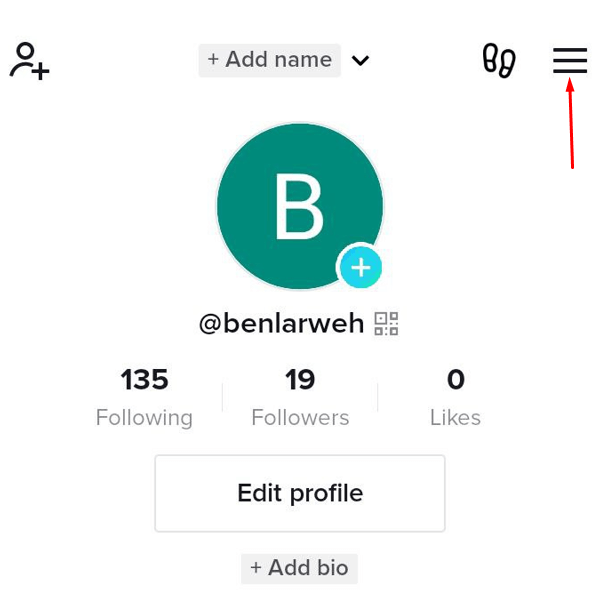
- Go to Settings and Privacy then tap on Privacy. Under the Interactions tab, tap on Downloads.
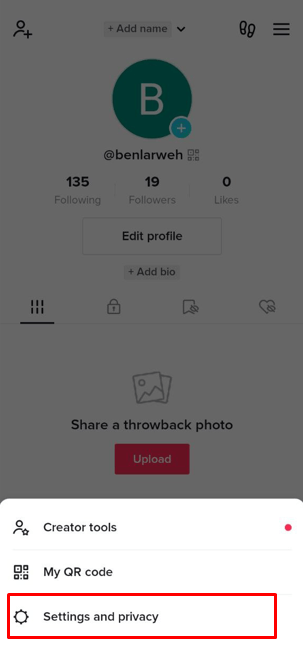
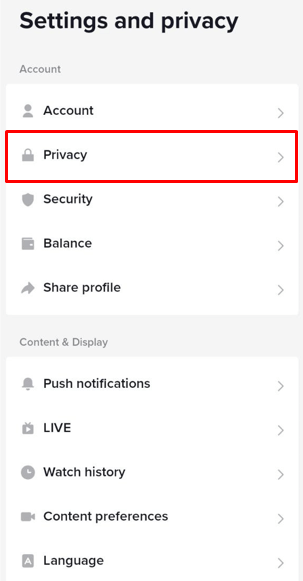
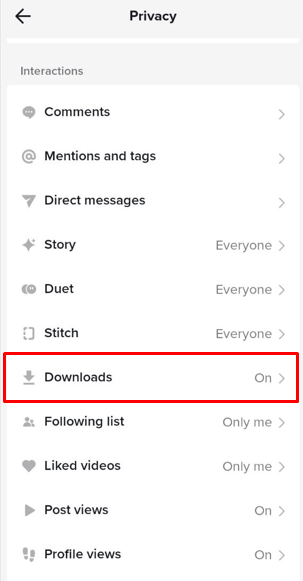
- Here, toggle the icon to turn on downloads, if it is off.
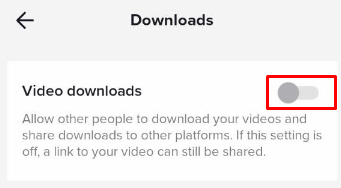
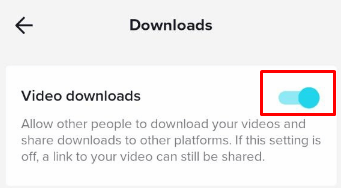
If you found that the video downloads was set to off, then turning it on will certainly allow other people to download your TikTok videos afterwards.
2. Switch your TikTok Account type to Public
By default, private TikTok accounts have their videos private as well. Hence, these videos cannot be saved by the TikTok app.
In this case, you can simply fix the issue by making your account public, if it is private.
To switch your TikTok account from public to private:
- Tap on the profile icon and then proceed to tap the three horizontal lines at the top right corner.
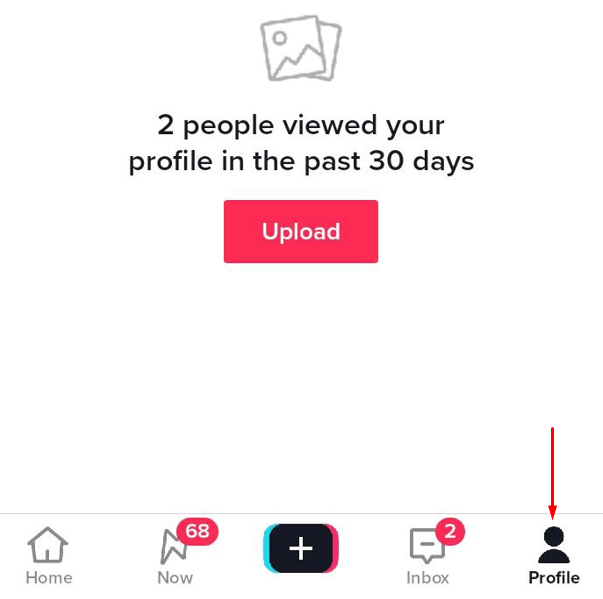
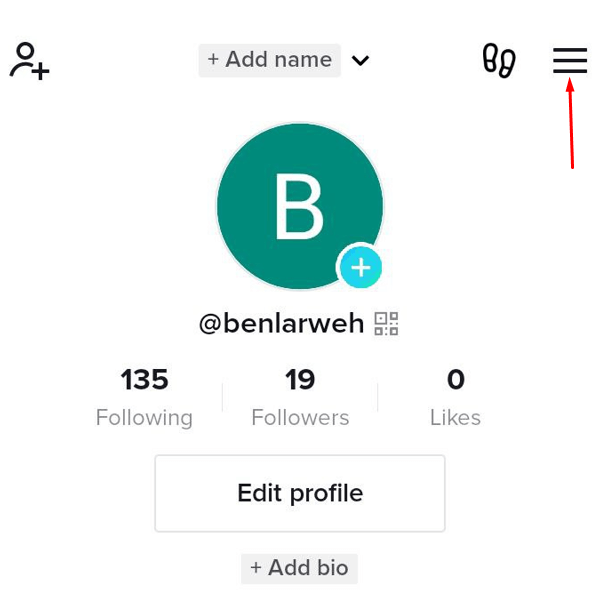
- Tap on Settings and Privacy then tap on Privacy.
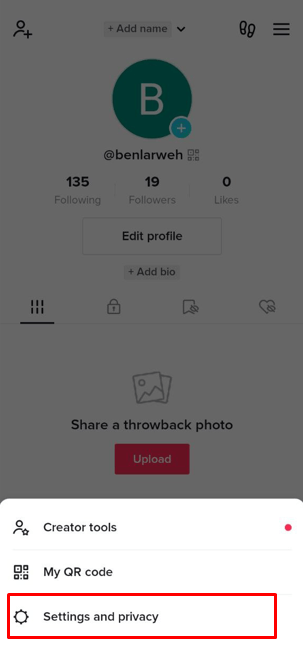
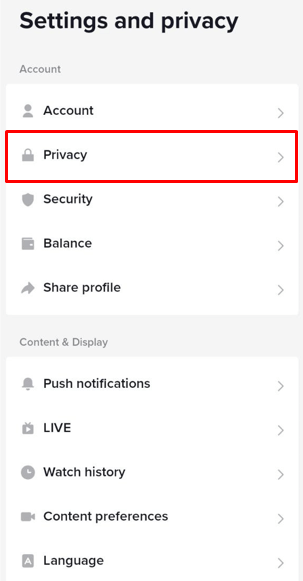
- Under the privacy settings, check whether your account is private. If it is, toggle the icon to the left to turn it off and make your account public, thereby allowing other TikTok users to be able to download your videos.
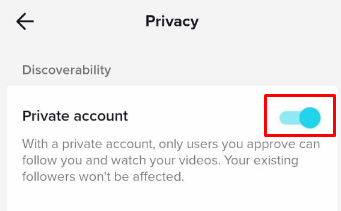
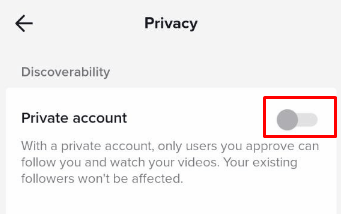
3. Report the Issue to TikTok Support
If you applied all the above troubleshooting steps and yet the TikTok video downloading issue persists, it’s probably time to contact TikTok.
TikTok has a provision for this right in the app.
To contact the TikTok support team and report the video saving problem:
- Open your TikTok app. Go to your profile by tapping on your profile icon (at the bottom right corner).
- From your profile, tap on the three horizontal lines at the top right corner.
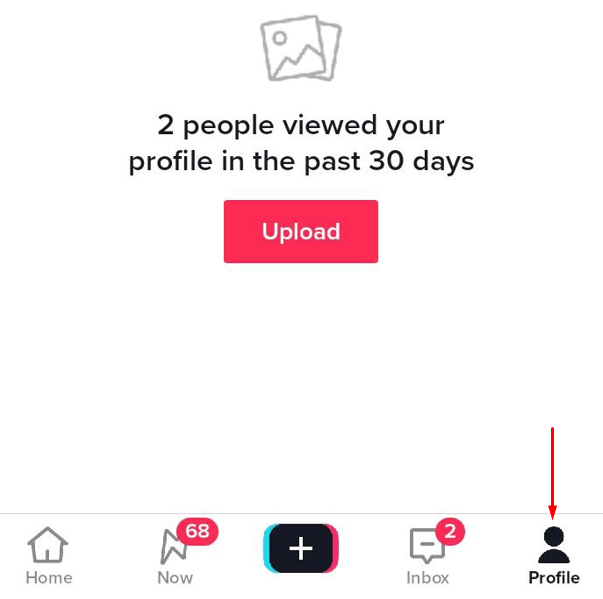
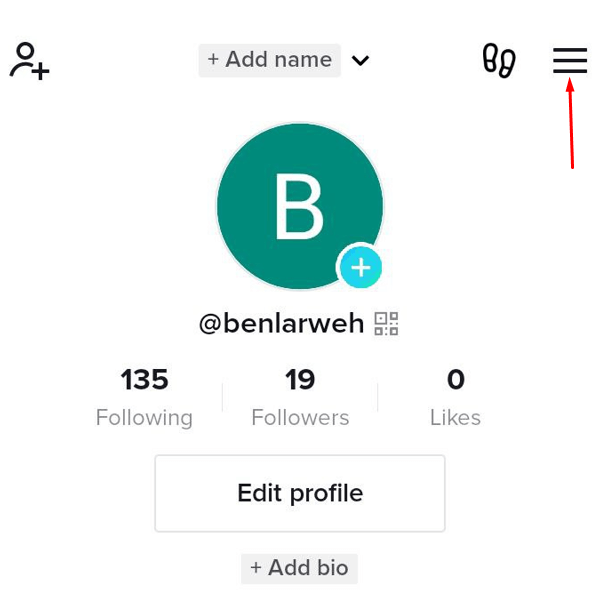
- Tap on Settings and privacy.
- Scroll down to the Support & About tab and tap Report a Problem.
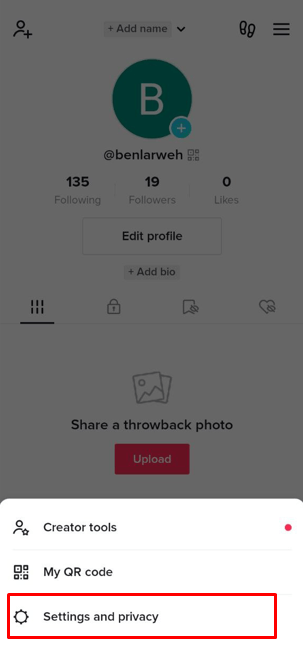
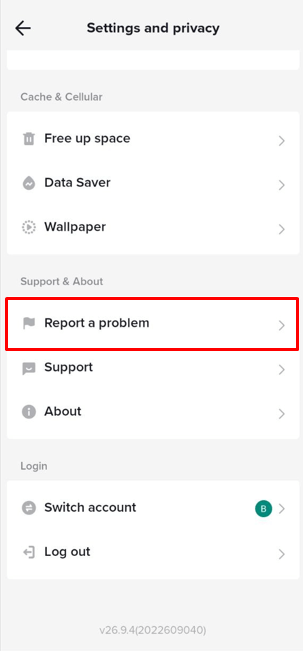
- Locate Videos and sounds under the “Topics” tab.
- Proceed to tap on “Saving Video” then tap “Saving video.”
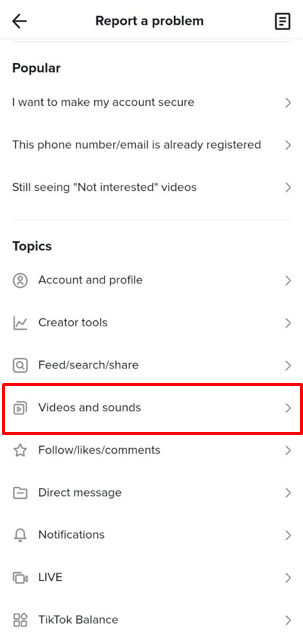
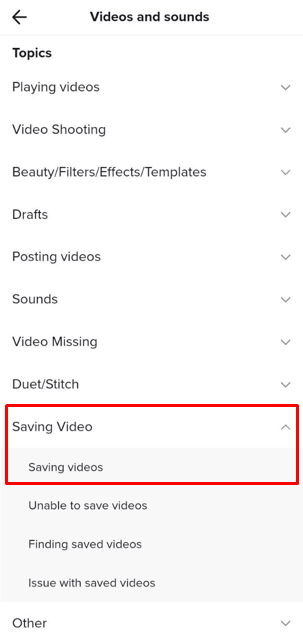
- Choose “No” under “Is your problem resolved?”
- On the next screen that appears, tap on “Need more help?”
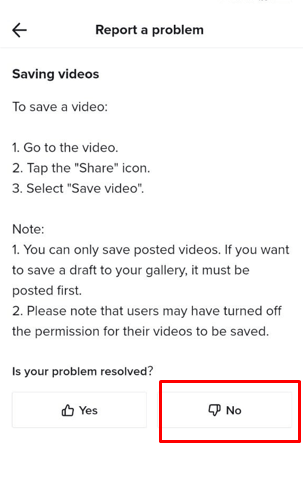
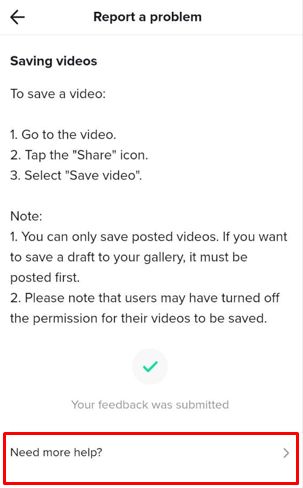
- At this point, provide clear and specific information about the fact that you can’t download TikTok videos.
Something along these lines can be helpful:
Many users have reported that they can’t download my TikTok videos. I have ensured that my videos are not private and also enabled download of my videos. However, the issue is persistent. I will appreciate any information and a fix of the problem, if possible. Thanks
Hit “Submit” and patiently wait on TikTok to help resolve the video not downloading issue.




